using thirdparty ui framwork in blender
bqt (by techartorg)
-
start the terminal with administrator privileges
-
move to the directory where blender python is located
eg: cd C:\Program Files\Blender Foundation\Blender 3.10\3.1\python\bin -
install pip and bqt
curl https://bootstrap.pypa.io/get-pip.py -o get-pip.py .\python get-pip.py .\python -m pip install bqt -
it's not over yet... because the current version of
bqton pypi is missingpywin32dependency, you need to manually install the pywin32 dependency.\python -m pip install pywin32 -
run the demo
from bqt import hello_world hello_world.demo()now it's easy to use pyside in blender :), but the current pyside interface style is still very different from blender. this is a big project (mainly front-end css =_=), so for the time being, i just take the SD black theme that i made before and change it to be close to blender's style, though there are still many details not adjusted.
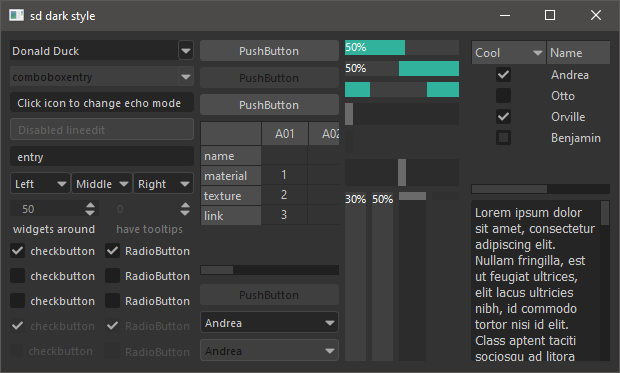
repo: https://github.com/knsii/sd_dark_pyside_style
dear imgui for blender (by eliemichel)
repo: address:https://github.com/eliemichel/BlenderImgui
it's nice for displaying UI in viewports. although standalone windows are not currently supported, the advantage is the small size of dear imgui, which is easy for packing into addon.